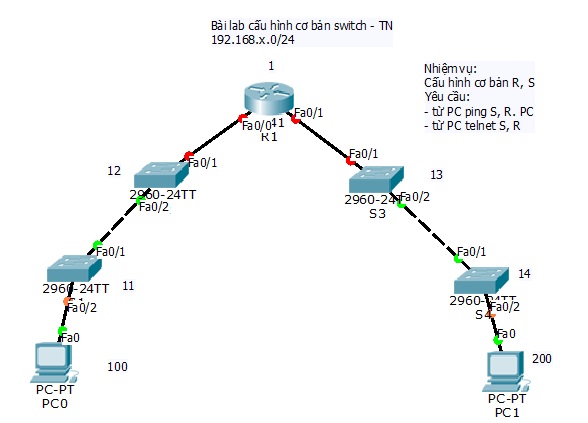CCNA 5.0 Bài lab Cấu hình cơ bản switch – TN
Cấu hình R1
Router>en
Router#conf t
Enter configuration commands, one per line. End with CNTL/Z.
Router(config)#hos
Router(config)#hostname R1
R1(config)#ena
R1(config)#enable pas
R1(config)#enable password cisco
R1(config)#li
R1(config)#line co
R1(config)#line console 0
R1(config-line)#pas
R1(config-line)#password cisco
R1(config-line)#login
R1(config-line)#exit
R1(config)#li
R1(config)#line v
R1(config)#line vty 0 4
R1(config-line)#pas
R1(config-line)#password cisco
R1(config-line)#login
R1(config-line)#exit
R1(config)#ban
R1(config)#banner mo
R1(config)#banner motd “R1-cuongnm”
R1(config)#int f0/0
R1(config-if)#no shut
R1(config-if)#
%LINK-5-CHANGED: Interface FastEthernet0/0, changed state to up
%LINEPROTO-5-UPDOWN: Line protocol on Interface FastEthernet0/0, changed state to up
R1(config-if)#ip add
R1(config-if)#ip address 192.168.1.1 255.255.255.0
R1(config-if)#exit
R1(config)#int f0/1
R1(config-if)#no shut
R1(config-if)#
%LINK-5-CHANGED: Interface FastEthernet0/1, changed state to up
%LINEPROTO-5-UPDOWN: Line protocol on Interface FastEthernet0/1, changed state to up
R1(config-if)#ip add
R1(config-if)#ip address 192.168.2.1 255.255.255.0
R1(config-if)#exit
R1(config)#exit
R1#
%SYS-5-CONFIG_I: Configured from console by console
R1#wr
Building configuration…
[OK]
R1#
Cấu hình S1
Switch>ena
Switch>enable
Switch#con
Switch#conf
Switch#configure t
Switch#configure terminal
Enter configuration commands, one per line. End with CNTL/Z.
Switch(config)#ho
Switch(config)#hostname S1
S1(config)#ena
S1(config)#enable pas
S1(config)#enable password cisco
S1(config)#li
S1(config)#line con
S1(config)#line console 0
S1(config-line)#pas
S1(config-line)#password cisco
S1(config-line)#login
S1(config-line)#exit
S1(config)#li
S1(config)#line vt
S1(config)#line vty 0 15
S1(config-line)#pas
S1(config-line)#password cisco
S1(config-line)#exit
S1(config)#ban
S1(config)#banner m
S1(config)#banner motd “S1-cuongnm”
S1(config)#int
S1(config)#interface v
S1(config)#interface vlan 1
S1(config-if)#no shut
S1(config-if)#
%LINK-5-CHANGED: Interface Vlan1, changed state to up
%LINEPROTO-5-UPDOWN: Line protocol on Interface Vlan1, changed state to up
S1(config-if)#ip add
S1(config-if)#ip address 192.168.1.11 255.255.255.0
S1(config-if)#exit
S1(config)#ip de
S1(config)#ip default-gateway 192.168.1.1
S1(config)#exit
S1#
%SYS-5-CONFIG_I: Configured from console by console
S1#wr
Building configuration…
[OK]
S1#
CCNA 5.0 Cấu hình S2
Switch>
Switch>en
Switch#conf t
Enter configuration commands, one per line. End with CNTL/Z.
Switch(config)#hos
Switch(config)#hostname S2
S2(config)#enab
S2(config)#enable pas
S2(config)#enable password cisco
S2(config)#li
S2(config)#line con
S2(config)#line console 0
S2(config-line)#pas
S2(config-line)#password cisco
S2(config-line)#login
S2(config-line)#exit
S2(config)#li
S2(config)#line v
S2(config)#line vty 0 4
S2(config-line)#pas
S2(config-line)#password cisco
S2(config-line)#login
S2(config-line)#exit
S2(config)#ban
S2(config)#banner m
S2(config)#banner motd “S2-cuongnm”
S2(config)#int vla
S2(config)#int vlan 1
S2(config-if)#no shut
S2(config-if)#
%LINK-5-CHANGED: Interface Vlan1, changed state to up
%LINEPROTO-5-UPDOWN: Line protocol on Interface Vlan1, changed state to up
S2(config-if)#ip add
S2(config-if)#ip address 192.168.1.12 255.255.255.0
S2(config-if)#exit
S2(config)#ip de
S2(config)#ip default-gateway 192.168.1.1
S2(config)#exit
S2#
%SYS-5-CONFIG_I: Configured from console by console
S2#wr
Building configuration…
[OK]
S2#
CCNA 5.0 Cấu hình S3
Switch>
Switch>en
Switch#cn t
^
% Invalid input detected at ‘^’ marker.
Switch#conf t
Enter configuration commands, one per line. End with CNTL/Z.
Switch(config)#hos
Switch(config)#hostname S3
S3(config)#ena
S3(config)#enable pas
S3(config)#enable password cisco
S3(config)#li
S3(config)#line con
S3(config)#line console 0
S3(config-line)#pas
S3(config-line)#password cisco
S3(config-line)#login
S3(config-line)#exit
S3(config)#li
S3(config)#line vt
S3(config)#line vty 0 15
S3(config-line)#pas
S3(config-line)#password cisco
S3(config-line)#login
S3(config-line)#exit
S3(config)#ban
S3(config)#banner m
S3(config)#banner motd “S3-cuongnm”
S3(config)#int vlan 1
S3(config-if)#no shut
S3(config-if)#
%LINK-5-CHANGED: Interface Vlan1, changed state to up
%LINEPROTO-5-UPDOWN: Line protocol on Interface Vlan1, changed state to up
S3(config-if)#ip ad
S3(config-if)#ip address 192.168.2.13 255.255.255.0
S3(config-if)#exit
S3(config)#ip de
S3(config)#ip default-gateway 192.168.2.1
S3(config)#exit
S3#
%SYS-5-CONFIG_I: Configured from console by console
S3#wr
Building configuration…
[OK]
S3#
CCNA 5.0 Cấu hình S4
Switch>
Switch>
Switch>en
Switch#conf t
Enter configuration commands, one per line. End with CNTL/Z.
Switch(config)#hos
Switch(config)#hostname S4
S4(config)#ena
S4(config)#enable pas
S4(config)#enable password cisco
S4(config)#li
S4(config)#line con
S4(config)#line console 0
S4(config-line)#pas
S4(config-line)#password cisco
S4(config-line)#login
S4(config-line)#exit
S4(config)#li
S4(config)#line v
S4(config)#line vty 0 15
S4(config-line)#pas
S4(config-line)#password cisco
S4(config-line)#login
S4(config-line)#exit
S4(config)#ban
S4(config)#banner m
S4(config)#banner motd “S4-cuongnm”
S4(config)#int vlan 1
S4(config-if)#no shut
S4(config-if)#
%LINK-5-CHANGED: Interface Vlan1, changed state to up
%LINEPROTO-5-UPDOWN: Line protocol on Interface Vlan1, changed state to up
S4(config-if)#ip ad
S4(config-if)#ip address 192.168.2.14 255.255.255.0
S4(config-if)#exit
S4(config)#ip de
S4(config)#ip default-gateway 192.168.2.1
S4(config)#exit
S4#
%SYS-5-CONFIG_I: Configured from console by console
S4#wr
Building configuration…
[OK]
S4#