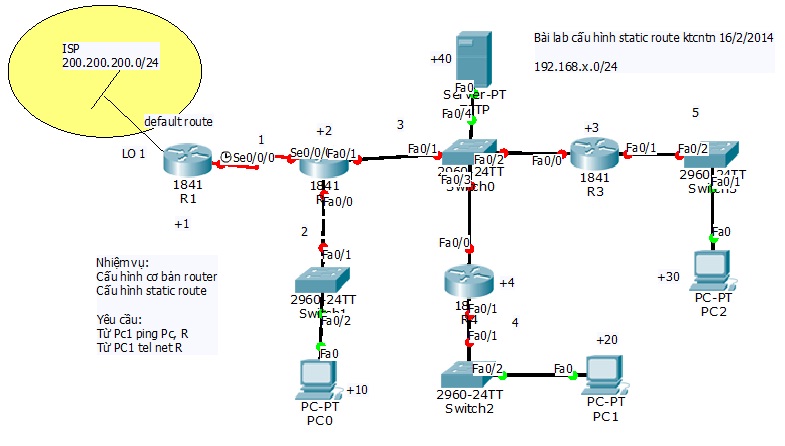Bài lab cấu hình static route ktcntn
CCNA R&S (CCNA 5.0) Đề bài
CCNA R&S (CCNA 5.0) Cấu hình R1
Router>
Router>en
Router#conf t
Enter configuration commands, one per line. End with CNTL/Z.
Router(config)#hos
Router(config)#hostname R1
R1(config)#en
R1(config)#ena
R1(config)#enable pas
R1(config)#enable password cisco
R1(config)#li
R1(config)#line con
R1(config)#line console 0
R1(config-line)#pas
R1(config-line)#password cisco
R1(config-line)#login
R1(config-line)#exit
R1(config)#li
R1(config)#line vty
R1(config)#line vty 0 4
R1(config-line)#pas
R1(config-line)#password cisco
R1(config-line)#login
R1(config-line)#login
R1(config-line)#exit
R1(config)#ban
R1(config)#banner m
R1(config)#banner motd “Khong phan su mien vao”
R1(config)#
R1(config)#int lo
R1(config)#int loopback 1
R1(config-if)#
%LINK-5-CHANGED: Interface Loopback1, changed state to up
%LINEPROTO-5-UPDOWN: Line protocol on Interface Loopback1, changed state to up
R1(config-if)#ip add
R1(config-if)#ip address 200.200.200.1 255.255.255.0
R1(config-if)#des
R1(config-if)#description connect to internet ISP
R1(config-if)#exit
R1(config)#int se
R1(config)#int serial 0/0/0
R1(config-if)#no shut
%LINK-5-CHANGED: Interface Serial0/0/0, changed state to down
R1(config-if)#
R1(config-if)#clo
R1(config-if)#clock ra
R1(config-if)#clock rate 56000
R1(config-if)#ip add
R1(config-if)#ip address 192.168.1.1 255.255.255.0
R1(config-if)#des
R1(config-if)#description connect to R2
R1(config-if)#exit
R1(config)#ip route 0.0.0.0 0.0.0.0 lo
R1(config)#ip route 0.0.0.0 0.0.0.0 loopback 1
R1(config)#ip route 192.168.2.0 255.255.255.0 s0/0/0
R1(config)#ip route 192.168.3.0 255.255.255.0 s0/0/0
R1(config)#ip route 192.168.4.0 255.255.255.0 s0/0/0
R1(config)#ip route 192.168.5.0 255.255.255.0 s0/0/0
R1(config)#exit
R1#
%SYS-5-CONFIG_I: Configured from console by console
R1#wr
Building configuration…
[OK]
R1#
CCNA R&S (CCNA 5.0) Cấu hinh R2
Router>
Router>en
Router#conf t
Enter configuration commands, one per line. End with CNTL/Z.
Router(config)#hos
Router(config)#hostname R2
R2(config)#en
R2(config)#ena
R2(config)#enable pas
R2(config)#enable password cisco
R2(config)#li
R2(config)#line con
R2(config)#line console 0
R2(config-line)#pas
R2(config-line)#password cisco
R2(config-line)#login
R2(config-line)#exit
R2(config)#li
R2(config)#line vt
R2(config)#line vty 0 4
R2(config-line)#pas
R2(config-line)#password cisco
R2(config-line)#login
R2(config-line)#exit
R2(config)#ban
R2(config)#banner “khong phan su mien vao”
^
% Invalid input detected at ‘^’ marker.
R2(config)#banner mo “khong phan su mien vao”
R2(config)#banner mo “khong phan su mien vao”
R2(config)#int s0/0/0
R2(config-if)#no shut
R2(config-if)#
%LINK-5-CHANGED: Interface Serial0/0/0, changed state to up
R2(config-if)#ip add
R2(config-if)#ip address 192.168
%LINEPROTO-5-UPDOWN: Line protocol on Interface Serial0/0/0, changed state to up
.1
^
% Invalid input detected at ‘^’ marker.
R2(config-if)#ip address 192.168.1.2 255.255.255.0
R2(config-if)#des
R2(config-if)#description connect to R1
R2(config-if)#exit
R2(config)#int f0/0
R2(config-if)#no shut
R2(config-if)#
%LINK-5-CHANGED: Interface FastEthernet0/0, changed state to up
%LINEPROTO-5-UPDOWN: Line protocol on Interface FastEthernet0/0, changed state to up
R2(config-if)#ip add
R2(config-if)#ip address 192.168.2.2 255.255.255.0
R2(config-if)#des
R2(config-if)#description connect to lan 2
R2(config-if)#exit
R2(config)#int f0/1
R2(config-if)#no shut
R2(config-if)#
%LINK-5-CHANGED: Interface FastEthernet0/1, changed state to up
%LINEPROTO-5-UPDOWN: Line protocol on Interface FastEthernet0/1, changed state to up
R2(config-if)#ip add
R2(config-if)#ip address 192.168.3.2 255.255.255.0
R2(config-if)#des
R2(config-if)#description connect to multiaccess
R2(config-if)#exit
R2(config)#ip route 0.0.0.0 0.0.0.0 s0/0/0
R2(config)#ip route 192.168.4.0 255.255.255.0 192.168.3.4
R2(config)#ip route 192.168.5.0 255.255.255.0 192.168.3.3
R2(config)#exit
R2#
%SYS-5-CONFIG_I: Configured from console by console
R2#wr
Building configuration…
[OK]
R2#
CCCNA R&S (CCNA 5.0) Cấu hình R3
Router>
Router>en
Router#conf t
Enter configuration commands, one per line. End with CNTL/Z.
Router(config)#hos
Router(config)#hostname R3
R3(config)#int f0/0
R3(config-if)#no shut
R3(config-if)#
%LINK-5-CHANGED: Interface FastEthernet0/0, changed state to up
%LINEPROTO-5-UPDOWN: Line protocol on Interface FastEthernet0/0, changed state to up
ip add
R3(config-if)#ip address 192.168.3.3 255.255.255.0
R3(config-if)#exit
R3(config)#int f0/1
R3(config-if)#no shut
R3(config-if)#
%LINK-5-CHANGED: Interface FastEthernet0/1, changed state to up
%LINEPROTO-5-UPDOWN: Line protocol on Interface FastEthernet0/1, changed state to up
R3(config-if)#ip add
R3(config-if)#ip address 192.168.5.3 255.255.255.0
R3(config-if)#exit
R3(config)#ip route 0.0.0.0 0.0.0.0 192.168.3.2
R3(config)#ip route 192.168.4.0 255.255.255.0 192.168.3.4
R3(config)#ip route 192.168.1.0 255.255.255.0 192.168.3.2
R3(config)#ip route 192.168.2.0 255.255.255.0 192.168.3.2
R3(config)#exit
R3#
%SYS-5-CONFIG_I: Configured from console by console
R3#wr
Building configuration…
[OK]
R3#
CCNA R&S (CCNA 5.0) Cấu hình R4
Router>
Router>en
Router#conf t
Enter configuration commands, one per line. End with CNTL/Z.
Router(config)#hos
Router(config)#hostname R4
R4(config)#int f0/0
R4(config-if)#no shut
R4(config-if)#
%LINK-5-CHANGED: Interface FastEthernet0/0, changed state to up
%LINEPROTO-5-UPDOWN: Line protocol on Interface FastEthernet0/0, changed state to up
R4(config-if)#ip add 192.168.3.4 255.255.255.0
R4(config-if)#exit
R4(config)#int f0/1
R4(config-if)#no shut
R4(config-if)#
%LINK-5-CHANGED: Interface FastEthernet0/1, changed state to up
%LINEPROTO-5-UPDOWN: Line protocol on Interface FastEthernet0/1, changed state to up
R4(config-if)#
R4(config-if)#ip add
R4(config-if)#ip address 192.168.4.4 255.255.255.0
R4(config-if)#exit
R4(config)#ip route 0.0.0.0 0.0.0.0 192.168.3.2
R4(config)#ip route 192.168.1.0 255.255.255.0 192.168.3.2
R4(config)#ip route 192.168.2.0 255.255.255.0 192.168.3.2
R4(config)#ip route 192.168.5.0 255.255.255.0 192.168.3.3
R4(config)#exit
R4#
%SYS-5-CONFIG_I: Configured from console by console
R4#
R4#wr
Building configuration…
[OK]
R4#
CCNA R&S (CCNA 5.0) Backup cấu hình R1 vào TFTP
R1>en
R1>enable
Password:
R1#co
R1#cop
R1#copy ru
R1#copy running-config t
R1#copy running-config tftp:
Address or name of remote host []? 192.168.3.40
Destination filename [R1-confg]?
Writing running-config….!!
[OK – 1068 bytes]
1068 bytes copied in 3.003 secs (0 bytes/sec)
R1#