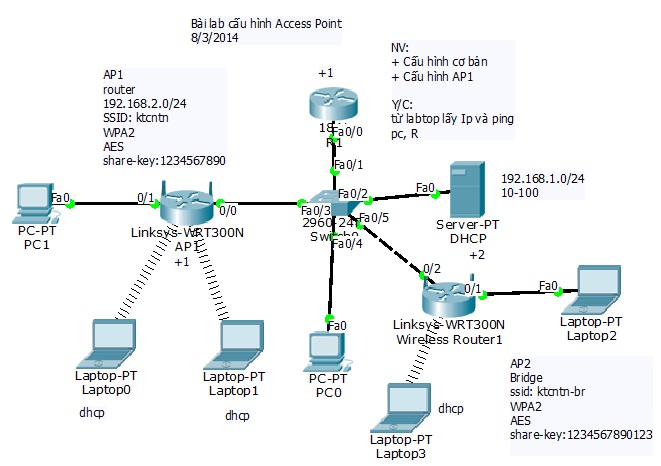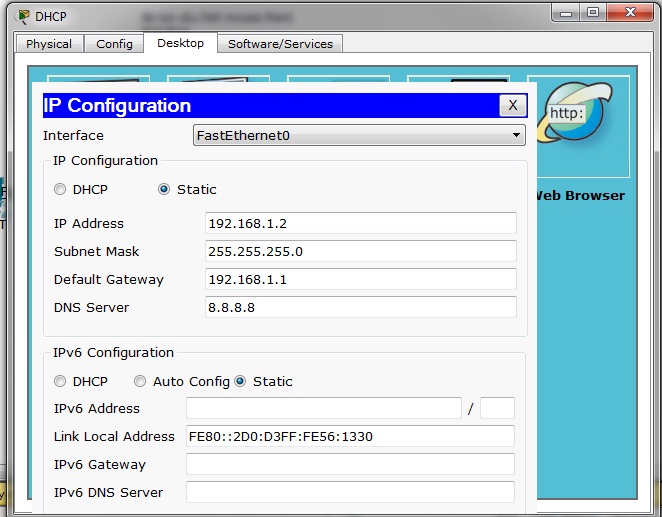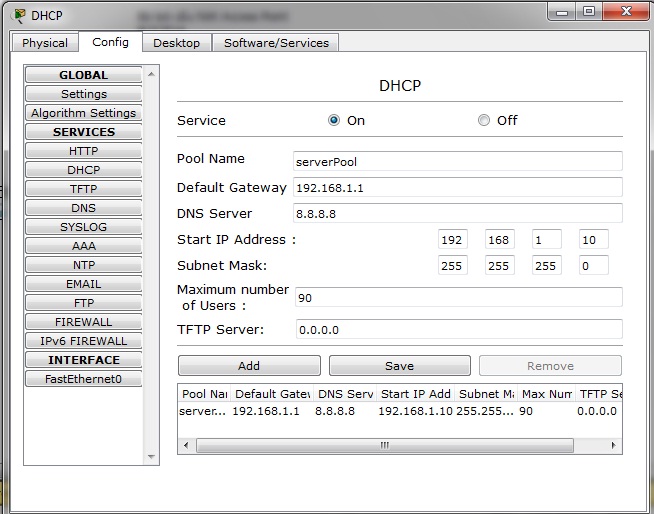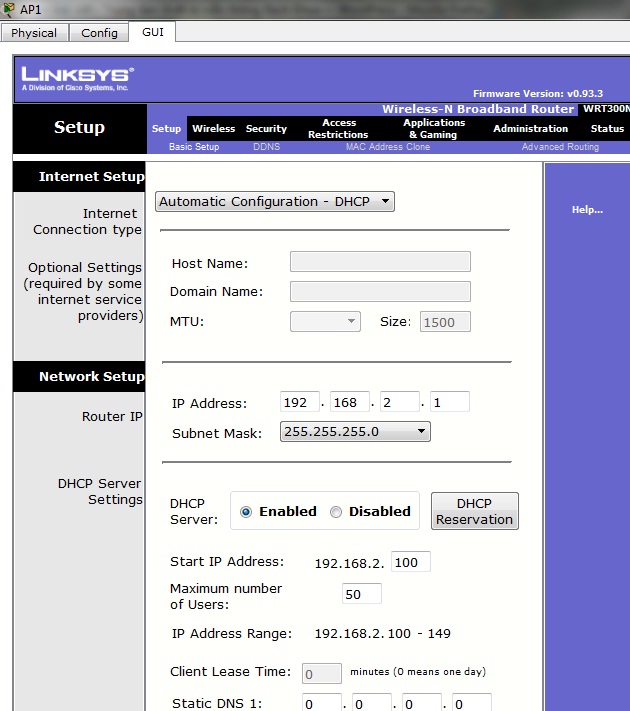CCNA 5.0 (CCNA R&S) – Bài lab cấu hình Access Point
Đề bài
Cấu hình R1
Router>en
Router#conf t
Enter configuration commands, one per line. End with CNTL/Z.
Router(config)#hos
Router(config)#hostname R1
R1(config)#ena
R1(config)#enable pas
R1(config)#enable password cisco
R1(config)#li
R1(config)#line con
R1(config)#line console 0
R1(config-line)#pas
R1(config-line)#password cisco
R1(config-line)#login
R1(config-line)#exit
R1(config)#li
R1(config)#line vty 0 4
R1(config-line)#pas
R1(config-line)#password cisco
R1(config-line)#login
R1(config-line)#exit
R1(config)#int f0/0
R1(config-if)#no shut
R1(config-if)#
%LINK-5-CHANGED: Interface FastEthernet0/0, changed state to up
%LINEPROTO-5-UPDOWN: Line protocol on Interface FastEthernet0/0, changed state to up
ip add
R1(config-if)#ip address 192.168.1.1 255.255.255.0
R1(config-if)#exit
R1(config)#do wr
Building configuration…
[OK]
R1(config)#
Cấu hình DHCP server
Đặt IP trước
Cấu hình cấp IP từ 10 – 100
Cấu hình AP1 (router)
Cấu hình IP trong Wireless Lan trong tab setup –> Basic Setup
Cấu hình tab wireless
Cấu hình SSID trong Basic Wireless Setting
Cấu hình kiểu security, kiểu mã hóa, mật khẩu share-key trong tab Wireless Security
Cấu hình đổi mật khẩu quản trị admin/admin mặc định trong tab Administration
Vào Laptop kết nối với AP1 , lấy DHCP thành công
Cấu hình AP1 tương tự AP1
Chỉ khác:
Không cấu hình IP
Sau khi cấu hình các thông số xong, quay trở lại
tab setup –> Basic Setup –> chọn disable DHCP của AP2 (không cho cấp DHCP ra ngoài)
client của AP2 dùng chung subnet 192.168.1.0/24